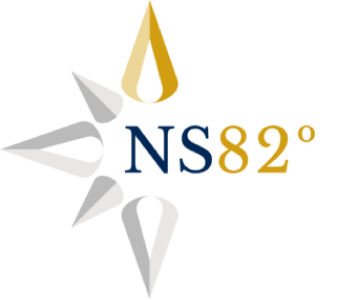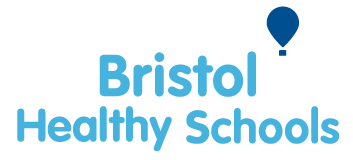Computing
The computing curriculum at North Star 82 provides pupils with an engaging foundation in digital skills, delivered to meet the needs of learners.
Computing curriculum at North Star 82°
The computing curriculum at North Star 82 provides pupils with an engaging foundation in digital skills, delivered to meet the needs of learners. The curriculum is designed to build confidence and independence, starting with essential concepts such as online safety and the responsible use of technology. As pupils progress, they are introduced to more advanced areas including coding and creative media, with learning delivered in a practical and accessible way. Lessons are planned to encourage problem solving, resilience and collaboration, helping students develop both understanding and wider skills. Staff use a range of strategies to ensure all learners can participate meaningfully. Overall, the computing curriculum at North Star 82 supports pupils in becoming confident, capable and safe users of technology, preparing them for future learning and life beyond school.
Key Stage 1
Basic Computer Operation
Students learn to log in and out using secure usernames and passwords and shutdown computers properly.
Mouse and Keyboard Skills
Children develop essential mouse and keyboard skills, including clicking, dragging, and typing simple words.
Online Safety Awareness
Students learn to recognise personal information and understand what should not be shared online.
Creative Software Use
Children explore simple creative software like Paint and design online safety posters using digital tools.
Lower Key Stage 2
Online Safety and Cyberbullying
Students learn about respectful online communication and the risks of cyberbullying to promote safe digital behavior.
Word Processing Basics
Students practice typing, changing fonts, and saving files to create well-structured digital documents.
Internet Research Techniques
Teaching students to find facts using safe search tools enhances their digital literacy and critical thinking.
Creative Document Projects
Combining text and images in projects fosters creativity and prepares students for advanced digital tasks.
File Management Skills
Teaching students to create folders, save files systematically, and retrieve them efficiently for organised digital work.
Introduction to Coding with Scratch
Students create basic animations in Scratch, developing problem-solving and logical thinking skills.
Upper Key Stage 2
Online Safety and Social Media
Students learn about social media risks and responsible sharing to ensure online safety awareness.
Advanced Document Creation
Students develop skills in word processing using tables, bullet points, and formatting for professional documents.
Collaborative Digital Tools
Using tools like Google Docs, students collaborate on shared projects in real time, fostering teamwork.
Intermediate Coding with Scratch
Students use Scratch to create interactive projects with variables and simple logic, enhancing programming skills.
Digital Citizenship Awareness
Students learn about digital footprints and online reputation to understand their lasting online impact.
Advanced Presentation Skills
Instruction on using transitions and multimedia enhances students’ ability to create engaging presentations.
Data Handling with Spreadsheets
Students explore spreadsheet skills by performing calculations and organising data effectively
E-Safety
At North Star 82°, where SMSC and PSHE form a central thread in all learning, it is our priority to ensure E-Safety is explicitly taught and overlearned to support children and families to safeguard themselves both in and out of school.